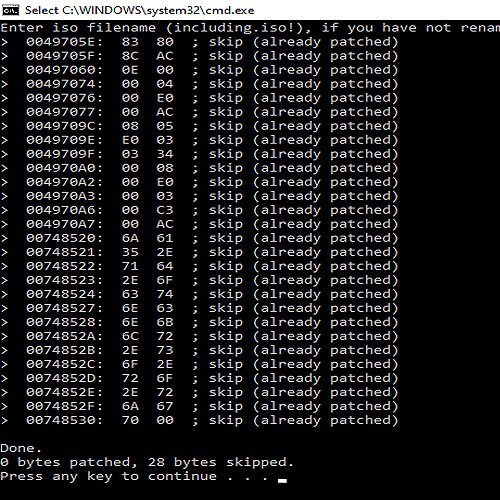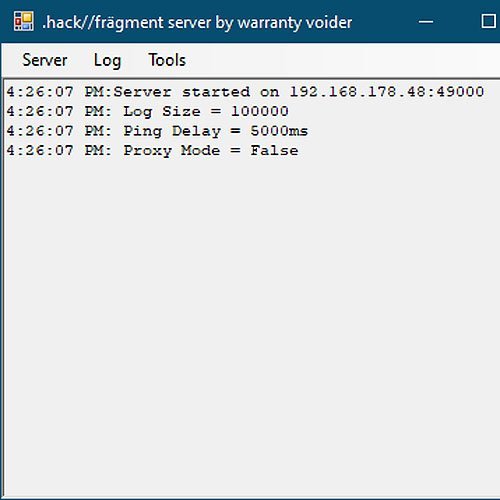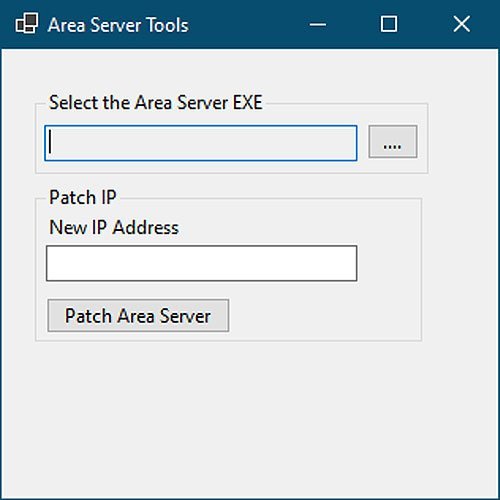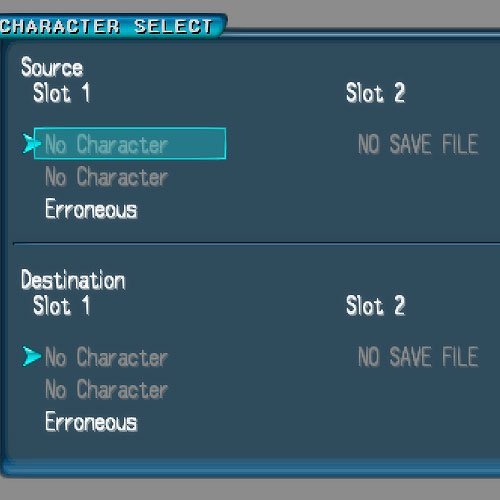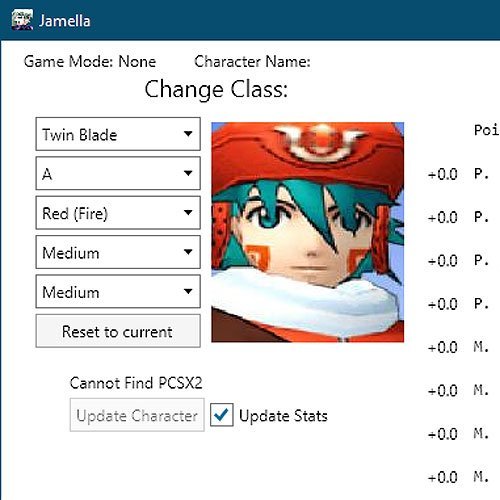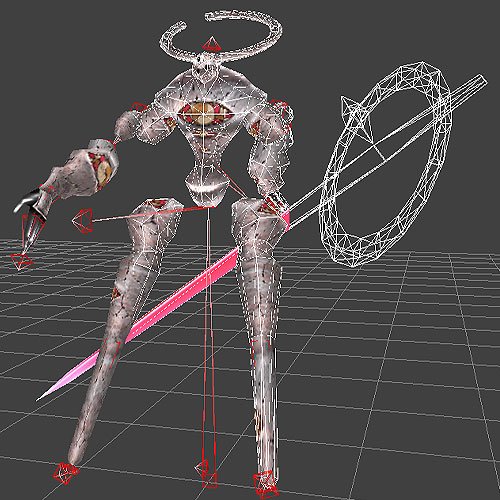Programs
Tools to be used on PC, Linux, Mac desktops
17 files
-
.hack Teaser Flash EXE
A rather nifty little teaser program to run on your PC. via RDA for Bandai"
Marketing Teaser for Windows XP
"My Flash Movie" file, 2.84 MB.
More on .hack//INFO wiki
22 downloads
(0 reviews)0 comments
Submitted
-
.hack//fragment Area Server
By Anonymous
This is a modified version of the Area Server program published for free by Bandai. This version allows multiple instances of the executable file as long as you change the port address in the profile.ini for each multi-instance you wish to run. Default port address is 20000, this needs to be portforward through your router and firewall. Other features include English translation, pre-authenticated, and connects with the current Lobby Server IP address.
Original program previously hosted at http://www.hack.channel.or.jp/hackserver/sdl4.html
To use the program, follow these instructions.
303 downloads
(0 reviews)0 comments
Updated
-
.hack//fragment Early-Release Version DNAS & IP Patcher
By Anonymous
This patch tool created by BISON takes the early-release version of .hack//fragment and it only removes the Sony DNAS check then swaps out the IP address of the lobby server to direct to the new active one. This patcher will NOT make your game text into English like Tellipatcher does on the full retail version of .hack//fragment game.
Move your .iso to the same directory as the 3 included files in this download, then launch the file patch.exe to begin the process. You will be prompted to enter the file name and file extension of your early-release version of .hack//fragment that's in the folder, if no file name is entered it will look for any file named fragment.iso
When complete you will receive the message:
Done. 28 bytes patched Press any key to continue . . .
31 downloads
(0 reviews)0 comments
Updated
-
.hack//fragment Lobby Server Emulator
By Anonymous
There only needs to be one lobby server, this manages all area server executable and all .hack//fragment PS2 players. The lobby server emulator is responsible for listing all connected area servers, lobby server chatroom, guilds, guild shops, BBS (bulletin board system) messages and threads, emails, player rankings, and web news.
Special thanks to the original Fragment Revival Team, WarrantyVoider (zeroKilo), Zachmon, and formlesstree4.
Read more on the GitHub page: https://github.com/Zackmon/FragmentNetslumServer
55 downloads
- .hack//fragment
- lobby server
- (and 1 more)
(0 reviews)0 comments
Submitted
-
.hack//Infection Editor - Nightmare Module
By Anonymous
This will allow you to edit various aspects of the game .hack//INFECTION only right now. It may be extended to work for the rest of the games in the quadrilogy. Don't worry about needing to download external files, everything you need to look at the data is included in the package.
Instructions on Use
Load Nightmare
Load GCMN.PRG for everything (currently)that is not character stats. If loading character stats, load DEMO.PRG. If loading Trade Lists, load SLUS_202.67
Load the appropriate module (.nmm) you wish to modify depending on your current need.
Save in the program, which will save to the file. With that file you can either use a tool to replace the existing file in the ISO (such as CDBurn or CDMage) or use a hex editor (I suggest HxD) to open both the file you've worked on and the dot hack ISO to find the location of the start of the file in the ISO by copying the first several lines and simply copy the file (Ctrl+A) though I will also put the addresses here for easy access.
0x013BD800 - .hack//Infection ISO - DEMO.PRG Start 0x01436800 - .hack//Infection ISO - GCMN.PRG Start 0x0B9800 - .hack//Infection ISO - SLUS_202.67 Start
That should do it! From there your changes should take effect.
Included within is...
Item List/Price/Attributes *Weapon List/Price/Stats *Monster List/Stats/Area *Treasure (All Types) List/Area *Shop Items *Trade Lists/Special Trade Lists *Skill & Magic Stats/Attributes/SP Cost/Etc. *Character (Base) Stats/Equipment/Level Up Tables
Original post here https://www.reddit.com/r/DotHack/comments/wezm9h/dot_hack_infection_editor_now_available/
58 downloads
(0 reviews)0 comments
Submitted
-
Area Server Tools
By Anonymous
Let's you patch the area server executable to point to a new lobby server IP address.
More info on Github https://github.com/Zero1UP/AreaServerTools
50 downloads
- .hack//fragment
- area server
- (and 1 more)
(0 reviews)0 comments
Updated
-
AreaServerExplorerWV
By Anonymous
A program created by WarrantyVoider (zeroKilo) that allows you to modify the text of the areaserver.exe file as well as view as hex the contents of the .bin files and the .dat files from your area server directory and area server save files.
Other features include:
Read more on the GitHub page: https://github.com/zeroKilo/AreaServerExplorerWV
34 downloads
(0 reviews)0 comments
Submitted
-
Blender CCS Importer
By Anonymous
An addon and a library to read and import CyberConnect Streaming Files (.CCS) in blender, made by AI-Hydra and commissioned by Shonen.
This add-on is compatible with Blender (install ver) and Blender (portable ver).
To install this add-on:
Go to Edit > Preferences Click on add-on tab on the left On the upper right corner click on the down arrow (ver 4.2) and then select Install from Disk Find and select the ZIP file from this download and you are done Now you can import .ccs files directly into Blender, but first you must get the files from the data/data.bin file from the game's disk and unpack that bin file with CCSFileExplorderWV by zerokilo.
To load a .ccs into Blender:
Go to File > Import Click on CyberConnect Streaming File (.ccs) Find your .css models from your dothack game after extracting from the data.bin file By default, you will see a gray textureless model with black dots, to fix this follow the next steps.
Above the XYZ in the upper right corner are four circles for viewport shading, by default you are in solid mode, switch to render preview.
Display the object as wire edges Display as solid mode Display in Material Preview mode Display render preview To the left of this is an eye with a mouse cursor. Click the down arrow and click the eye icon for armature to hide the black dots.
More info on Github https://github.com/Al-Hydra/blender_ccs_importer
67 downloads
-
CCSFileExplorerWV
By Anonymous
A utility program created by zeroKilo (aka Warranty Voider) that allows you to unpack DATA.BIN files from the various .hack PS2 video game discs and ISO's. This tool also allows to repack into DATA.BIN files.
To launch the program, go to CCSFileExplorerWV\bin\x86\Release\CCSFileExplorerWV.exe
After you've extracted the .CCS files from the .BIN files, you can then view the .CCS files in a program called StudioCCS.
More info on Github https://github.com/zeroKilo/CCSFileExplorerWV
96 downloads
(0 reviews)0 comments
Updated
-
CriPakGUI
By Anonymous
A utility program that allows you to unpack .CPK files, a CriWare format. When it comes to .hack games, you will find .CCS files in a folder structure within each .CPK file.
Originally from https://shrinefox.com/browse?post=cripakgui
343 downloads
(0 reviews)0 comments
Updated
-
FCHucker
By Anonymous
Transfer items and GP between two save files for .hack//fragment characters.
More info on Github https://github.com/NCDyson/FCHucker
28 downloads
- .hack//fragment
- inventory
- (and 3 more)
(0 reviews)0 comments
Updated
-
FragmentJamella
By Anonymous
Let's you modify and edit your character save data for .hack//fragment
More info on Github https://github.com/Finzenku/FragmentJamella
52 downloads
- .hack//fragment
- character
- (and 2 more)
(0 reviews)0 comments
Updated
-
hackpics
By Anonymous
Why I made this program
First, I believe this program will probably work on many Playstation/PS2 games (with a possibility of minor tailoring), unfortunately, I cannot find out if this is so, as I do not myself own a PS, PS2,or any games besides the .hack series (don’t ask). So hopefully, with this research, and provided source code, others may be able to make a fully functional utility for the PS’s that can extract this kind of content.
The Story
One night after finally finishing the .hack games, I decided I wanted backgrounds from the .hack OS desktop for my real desktops. I scoured the internet to no avail, very disappointed that I was unable to find them. I decided to write this program then and there, which unfortunately, I put on my to do list and didn’t get to for about 6 months afterwards.
I worked hard on it when I had free time for about 2 days and extracted all the backgrounds that I wanted (there was one there that has problems which I will get to later on. See the source code comments), and I was going to drop the project there, but decided to go ahead and finish it up because other people might find my research useful.
The Functionality
I gave the program simple functionality to be able to browse through all the pictures in the .hack discs. Unfortunately, there are lots of little bugs in there because I was unwilling to spend the extra time reverse engineering the rest of the format. My notes on the remaining bugs are as in the main source file.
How to use
Copy data.bin (from your .hackCD/data folder) to the directory this program is in. You can directly link to it on your DVD-rom drive if you edit the 1st uncommented line in the WinMain function (programming stuff).
The listbox controls what picture is displayed on the screen or saved with the buttons.
Space goes to the next valid picture (not really needed anymore since at least 90% of the files show pictures).
1-9 Change the “width” of the picture. The program sometimes inaccurately judges the width (as I did not reverse engineer all the variables). This will be seen as 2 or more almost identical pictures side by side. 5 is the base, 1-4 makes it shrink in 50% intervals, 6-9 makes it grow in 50% intervals. (Example: cw1hsw00_4 should be setting 4).
All other keys control the listbox as normal (pageup, pagedown, up, down, letters, end, home, etc) Listbox maintains focus.
All files saved with the buttons are saved in the same folder that the program is executing in (where the data.bin is).
Bitmaps are saved in palette format (usually 8bit/256 colors), as they are originally stored in that format.
Notes about the author
My personal website is at www.castledragmire.com, which contains some of my more notable projects. Another web page should be up there soon (if it isn’t already) with all of my recent projects up for download. Jeffrey Riaboy (Dakusan) 10/31/04
28 downloads
(0 reviews)0 comments
Submitted
-
hackstract
By Anonymous
HackStract v2 Readme
Contents:
1. About the program
2. System Requirements
3. How to use HackStract
4. Known Issues
5. Thanks
6. Legal
===================================
1. About the program
HackStract v2 is an attempt at improving the original .hack image extractor, written by Jeffrey Riaboy (Dakusan). My primary focus was in getting the program to handle files that contained multiple images, which the original didn't support very well. Also, I determined how the original height and width of the images was stored, so this program doesn't have to offer a "best guess" as the original did. Finally, this program is also able to handle the data file from the GU games, as well as the original games.
===================================
2. System Requirements
Minimum Requirements:
Pentium II CPU
256 MB RAM
DVD-ROM drive (to read the .hack game discs)
Windows 9x or better
(May even run on less than that, but those are the specs on the oldest machine I had access to for testing ;p)
You must have a copy of one of the .hack games. (I'm not supplying the game data files, they'd make the zip file huge!)
I have tested the program with the data files from .hack//Quarantine, and G.U. Vol 3. It should work without problems on the earlier games from each series.
I believe it may also work on other games produced by CC2, but I don't own any myself, so I couldn't test it.
As for other PS2 games, try it and see.
===================================
3. How to use HackStract
Open the program.
Select "Open" from the File menu.
Locate the appropriate data file from the game disc.
DATA.BIN for the original games (Outbreak~Quarantine), DATA.CVM for the GU series.
(The program will probably run faster if you copy the appropriate file to your hard drive first, but it will work reading directly from the game discs.)
The program will scan the file and locate all the images it contains, there will be a listing at the left of the window.
The items with folder icons are files that were contained in the data file.
An open folder icon indicates the file that is currently loaded in memory.
closed folders indicate items that need to be loaded into memory before they can be extracted or viewed.
(This takes very little time compared to the initial scan of the file)
The items with picture icons indicate bitmaps that were found in the indicated folder.
Selecting a picture lets you preview the image in the right side of the window.
Select any picture or "folder" item on the list, and click the "Extract File" button in the lower left to save a copy of the selected item.
If you want to look at a data file from another game, you may close the current data file ("Close" on the File menu), and then open a new data file as before.
===================================
4. Known Issues
Some of the images appear blank, or as a solid block of a color. This is because the original images use varying levels of transparency, which Windows Bitmaps ignore. The transparency levels are stored in the color palette (Red, Green, Blue, Alpha), which my program faithfully copies when you extract an image. A good example from the Outbreak and Quarantine data files is xddwal49, which contains several solid black images. They're not actually solid black, but black with varying degrees of transparency, being the black shadows you see on the Phantom of Nine wallpaper before you complete the event. The transparency allows the shadows to be overlaid on top of the background image without producing jagged edges.
For Outbreak~Quarantine - the default desktop wallpapers contain strange characters in their file names. This is not a bug, the files were named that way on the game disc. If it bothers you, you have the option of supplying your own name when you save the images.
Wallpapers have a large black or white area at the bottom. Also not a bug - the original wallpaper images on the game disc are 512 x 512 pixels. The screen only displays 512 x 384 pixels. To use these images for your own desktop wallpaper, extract the image, then open it in Paint. Go to the Image menu, and select Attributes. Change the height to 384 pixels (this will crop the bottom off). Save (or Save As if you want to preserve the original file), then set that as your wall paper, and select "Stretch" for the position. If you don't have a wide screen monitor, that should look right to you.
===================================
5. Thanks
Thanks go primarily to Jeffrey Riaboy (Dakusan); the source code he supplied with his program gave me enough information to figure out the niggling details of how the images were stored.
Thanks also go to www.dothackers.net. Their forums led me to the orignal program I based mine from.
And of course, thanks to CC2, Bandai, and all the other folks involved in making all things .hack. Without their awesome artwork, this program would be pretty useless.
===================================
6. Legal
This software is provided "as-is", with no warantees of any kind. I cannot be held accountable for any damage that occurs from, or while using this program.
50 downloads
- hackstract
- PS2
- (and 2 more)
(0 reviews)0 comments
Submitted
-
MFAudio
By Anonymous
For .hack//Infection Mutation Outbreak and Quarantine, open the PS2 disc and go to the \VOICE_E\ directory of the DVD. Each file in this folder will be a .BIN file, select which file you want in MFAudio.exe and set the Channels from 2 to 1. This is important, by default the channels for the .exe are set in stereo i.e. the value of 2, but the audio from the game was recorded in mono i.e. 1. Interleave can be ignored this time, you will not have to adjust this value.
Welcome to MFAudio
MFAudio v1.1 ReadMe.TXT
Email: muzzleflash@emaildownunder.com
Web: http://muzzleflash.da.ru
------------------
This tool allows you to play, convert, and downsample audio files that use some of the more common formats among PS2 games.
It can be used to reduce the size of music in DVD rips, replace the music with something else you prefer, or simply to play the music from your favorite games.
Please note: It is assumed that the user has a reasonable level of technical knowledge - this tool isn't for newbies. Please *do not* email me questions about how to play/convert a file from a particular game. You're on your own!
Usage
-----
Using the GUI should be straight-forward. Press the 'Open' button and select the file you wish to use as input. If the file is a known format, then all the details will be automatically filled in. Otherwise, the format will default to Raw (uncompressed or compressed), and you will likely need to set the frequency, channels, and interleave manually. The 'offset' option can be used to step past a certain number of bytes that may exist at the start of the file prior to the audio data. You can use the 'Play' button to test the settings and determine if they are correct.
Creating an output file for conversion should be just as easy. Start by selecting the output format, and then give a filename. The frequency, channels, and interleave will all default to the same as the input file, so you only need to change them if you intend to downsample.
You can also use the utility from the command line (type 'MFAudio /?' for available options). This can be useful if you are creating a rip kit, for example, you can write a batch file that will run this utility to downsample all the music in the game.
Restrictions
------------
Not supported:
* MUS & MPC formats (used mainly in EA games)
* AFS format (used mainly in Sega Dreamcast ports)
Examples
--------
Here are some settings to play/convert the music from a few different games. I've noted the region I used for testing (PAL, NTSC, NTSC-J).
Thanks & Greets...
------------------
Everyone associated with PS2 dev & ripping - in no particular order:
Paradox, Dynamite, Kalisto, Static, Z and the guys at PS2Ownz forums, Zandal, Toshi, PS2foryou.de, Hurricane, Bitmaster, and anyone I missed out!
Legal
-----
PSX, PS2, Playstation, Playstation2, are registered trademarks of Sony Computer Entertainment, Inc. This product is not sponsored, endorsed, or approved by Sony.
Everything here was written personally. It does not contain any copyrighted material (Sony or otherwise).
Distribute as much as you like!
173 downloads
(0 reviews)0 comments
Updated
-
Modded-CCSFileExplorerWV
By Anonymous
A fork of the original CCSFileExplorerWV made by WarrantyVoider. This fork solves some algorithm problems when reading the CCS file and brings some improvements.
To use this program, extract the zip file and navigate to \bin\Debug\CCSFileExplorerRT.exe to launch the program. By default the program is in Portuguese, to change it to English click on Língua and then Inglês. In order to view the .css textures, go to Archive, then Open CCS/TMP (UNPACKED), down at the bottom right change .tmp to .css and click on your .css file of choice extracted from the data.bin from the IMOQF .hack video games. This is a modified version of CCSFileExplorderWV by zerokilo.
More info on Github https://github.com/zMath3usMSF/Modded-CCSFileExplorerWV
32 downloads
(0 reviews)0 comments
Submitted
-
StudioCCS Model Viewer
By Anonymous
A utility program created by NCDyson that lets you view .CCS files used by CyberConnect 2 in their PS2, PSP, PS3, PS4, and Steam .hack video games. This utility does not export compressed files such as .BIN or .CPK files in which .CCS files are normally compressed in, you will need other tools to export the .CCS files out of first before you can use this tool. This tool also allows you to view stock models, animations, and textures. The models can be viewed from all angles using WSAD and mouse controls, and bones can be re-positioned and placed in various XYZ axis. And the models can be exported as an .OBJ for use with other programs such as Blender.
To extract .CCS files from .BIN compressed files, use CCSFileExplorerWV by zerokilo. To extract .CCS files from .CPK compressed files, use CriPakGUI by CaptainSwag101. To launch the program, go to StudioCCS\bin\Release\StudioCCS.exe
More info on Github https://github.com/NCDyson/StudioCCS
83 downloads