
The first and foremost part of this setup will be to patch your existing copy of .hack//fragment Playstation 2 DVD disc. We do not support or advocate piracy, so you will not find any links to ISO's or pre-patched games here. You'll want to purchase your own copy of the game online on eBay, Mercari, Buyee, and even your local video game store if they sell import titles. The average price today is between $15 to $35 USD (depending on condition and completion) for a complete-in-box of this game, check PriceCharting.com to see for yourself.
Once you've obtained the disc, you'll need to ensure your PC has these applications, ImgBurn (be sure to download the exe from the mirror that's hosted on imgburn.com, other mirrors may contain malware) and .NET5 Runtime (make sure you get Runtime, not SDK). ImgBurn will copy the game from your DVD player, .NET will download the current files (consistently being updated) necessary to patch the copy of the game you made with ImgBurn, and once again use ImgBurn to put everything back together.
Download the patcher referred here on out as Tellipatcher (version 4.0 as of March 8th, 2023). Extract the zip file anywhere on your PC.
Because of the legality of things, we can not and will not provide links to ROM's or ISO's for the game. From here on out, we will assume you have an original legal retail copy of the game or otherwise, if this process going forward does not work, it can be assumed that the "copy" you have has been modified or previously modified, whereas this patcher is specifically looking for data in it's original location that only a vanilla retail copy would have. The next steps will go over everything starting fresh with a disc being inserted into your PC.
-
Insert your PS2 .hack//fragment DVD into your PC.

-
Using ImgBurn, click on Create image file from disc option.

-
From this screen, you will see your disc drive at the top. The destination should be ending in .ISO, if not then click on the folder and choose Save As and select ISO from the options. Best practice, name the file fragment.iso and be sure to save to your hard drive, not on a removable drive/card. The lower the read speed the better, but don't read at the lowest otherwise you'll be here a long time. Once done, click on the picture on the bottom left.

-
Move the file fragment.iso to the extracted directory from the tellipatch zip file, if you done everything correct, you should see something similar below. Launch the file Apply Patch.bat

-
Follow the prompts. When this screen pops up asking Yes, No, Cancel; you can hit Yes or wait and it'll choose Yes for you.

-
At this prompt, hit Ok.

-
For the most part it will work automatically unless it outputs an error such as
- The file you supplied was not named correctly
- You were missing .NET5
- ImgBurn was installed in a different directory
- The disc image you supplied was not an unmodified copy of the retail disc (MD5 must match 94c82040bf4bb99500eb557a3c0fbb15)
-
Once done correctly, you should see this message

"Your patched ISO is located at: .........\tellipatch\dot Hack Fragment (4.0).ISO"
"Press any key to continue . . ."
(Your message will vary based on your folder where these files are located and what version is currently available at the time)
Note: If you done everything above correctly and Tellipatcher still gives you errors, try using Vi Patcher instead.
That's it, your game is ready for your choice way to play it. In case you missed a step, here's a video by vector.
As the translation that's applied to your game can change over time, it's recommended to keep a copy of the original Japanese retail copy ISO file to repatch the game for the latest changes made to the translation edits. You can not patch a patched ISO, you can only patch an original Japanese ISO copy of .hack//fragment game disc by repeating the process above whenever it's announced a new translation bug has been fixed.
An additional add-on you can install is the grunty food voices from Japanese to English, by default there is no voicing in .hack//fragment with the exception of the grunty food items. After you patched the game, move that patched ISO onto this new folder eng_grunty from this download file.
You will need to also include a FOOD_E.BIN file from .hack//Infection, .hack//Mutation, .hack//Outbreak, or .hack//Quarantine NTSC-U/C game disc. After you move the patch ISO and the food_E bin file to the eng_grunty zip, run the file Run Me!.bat and you will have a new patched ISO called dotHack Fragment (Eng Grunty Food).iso, this will be your new game image to run.
At the end of this process you will not only have a .hack//fragment PS2 game made entirely in English, but also the IP that points to the original Japanese Bandai lobby server will now point to the fan made lobby server. Plus, providing you with a bypass to the Sony DNAS (Dynamic Network Authentication System) check.
You can play this patched .hack//fragment ISO online with emulation on a PC, Linux, Mac on PCSX2 1.7 and on Steamdeck with a few more steps. You can play on original PS2 hardware through softmodding with a FMCB memory card and playing from a USB drive via OPL (Open PlayStation Loader). You can also play on a modded original backwards compatible PS3.







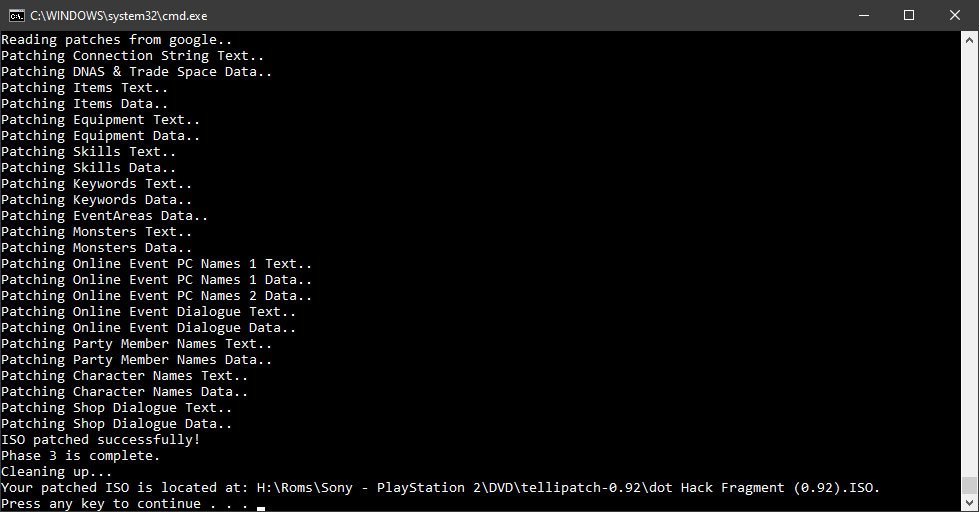
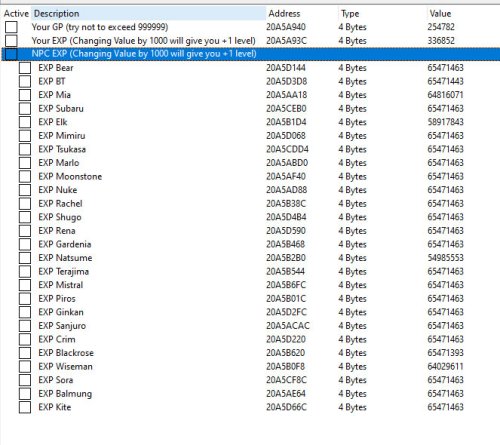

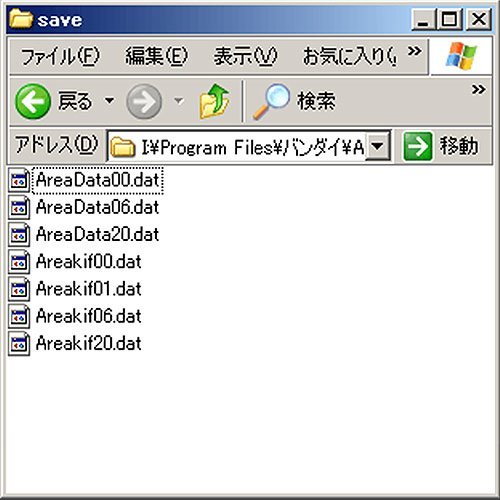

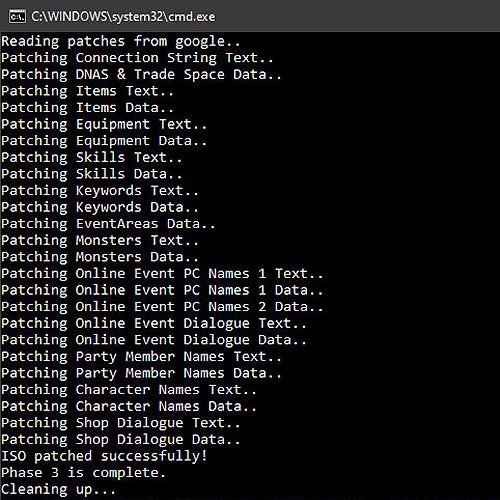
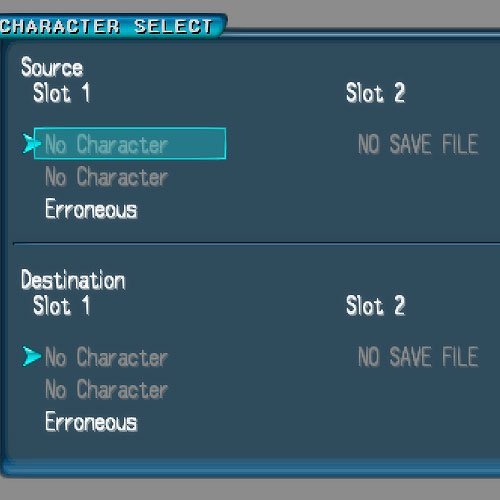

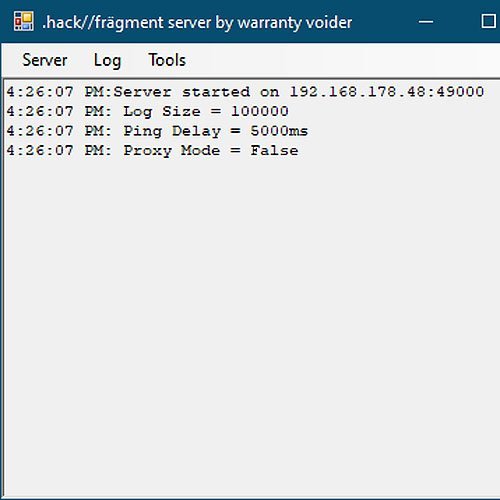

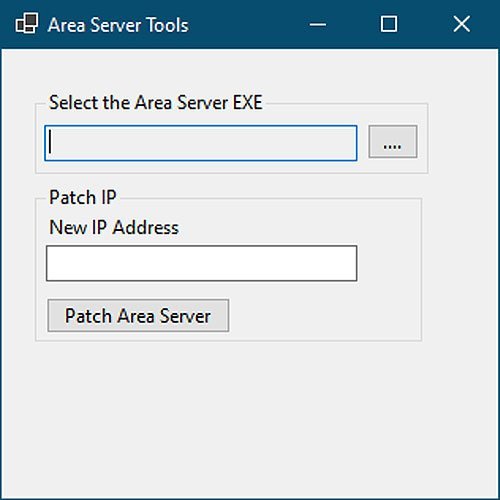
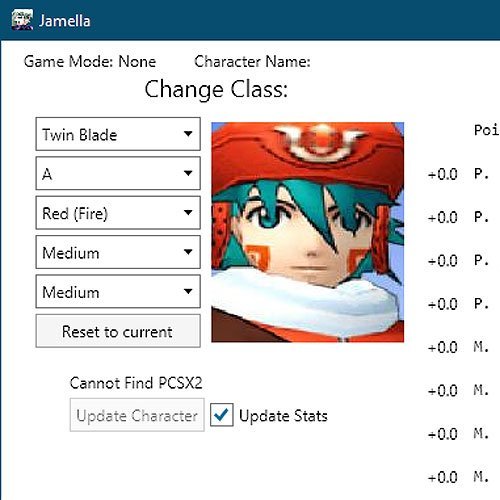


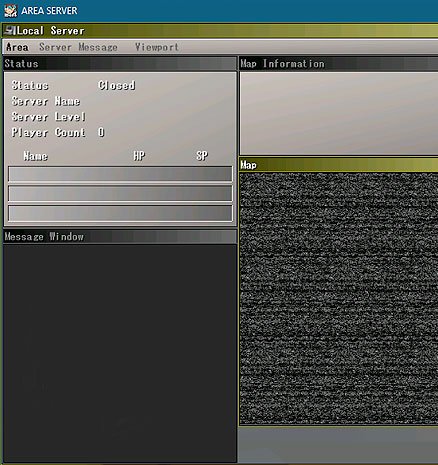
Recommended Comments
There are no comments to display.